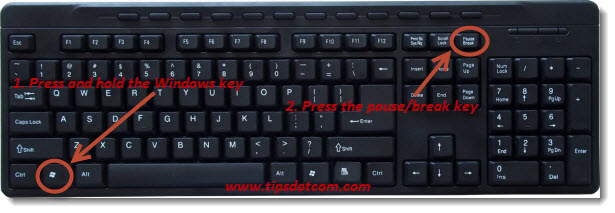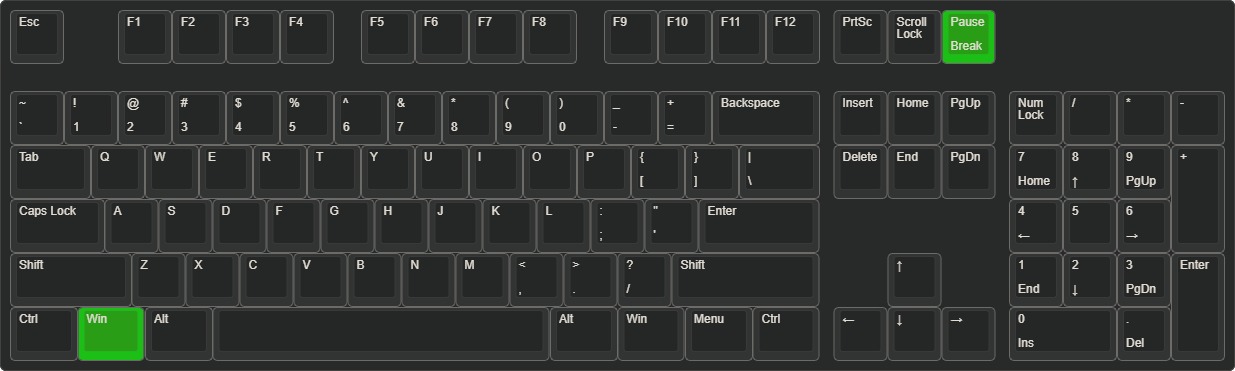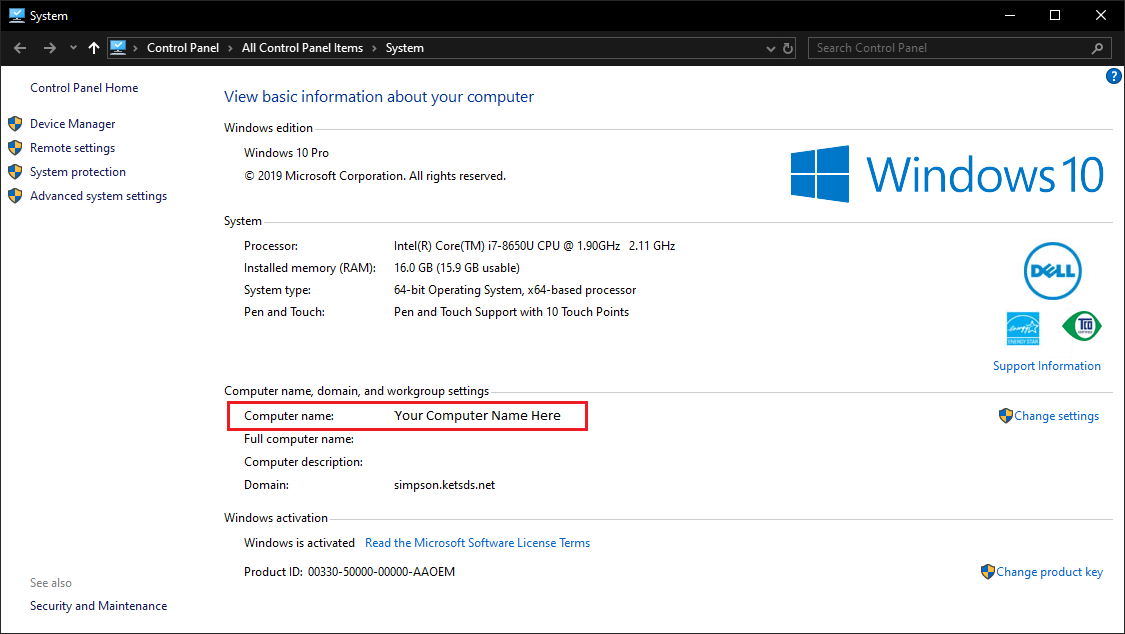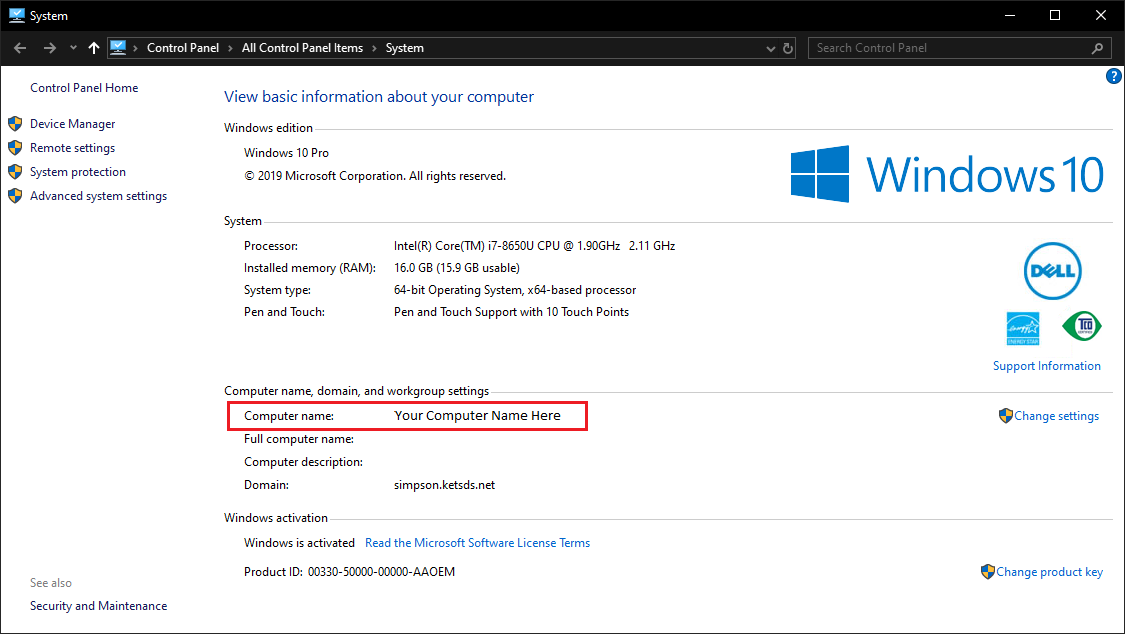...
Press the Windows key and Pause/Break key together on your Windows keyboard.
The System Properties window should appear. Your computer name is listed here.
| Info |
|---|
Most of our district Windows computers use a naming convention that follows the pattern below ABC-123-12345 |
...